How to Install Energy Saver On Blogger
Do bloggers ever seen a blog that displays a screen Saver colors dark black featuring the words "Saving Mode"? Actually, the display does not appear Saving Mode Screen Saver, Energy Saver feature but for the Blog. Features Energy Saver will appear if the blog visitors do not conduct any activity on our blog. Suppose this, we opened some blog visitors blog / site. Then our blog was opened by them taken any action. When visitors return to our blog, the view they see is the look Saving Mode. But, when they move or shift the cursor , then they come back to see our blog as before.
This feature is very cool and very nice if you put in your blog. So for bloggers who wish to install the Energy Saver, follow the tutorial blogspot below:
How to Install the Energy Saver Blog
- Login at blogger.com
- On the drop down menu, select the template
- Backup Template in advance buddy
- Click on Edit HTML and click Proceed
- Copy and paste the following code before </ head>
<script language='JavaScript' src='http://tutorialblogspot.googlecode.com/files/savetheenvironment.js' type='text/javascript'/>
- Save the template friend
To see the results, reload or refresh your blog. Then let stand for one minute.
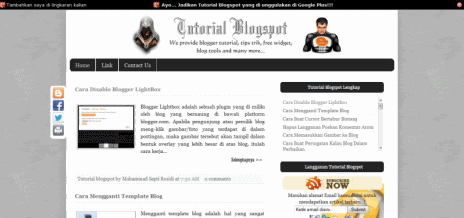

Tidak ada komentar:
Posting Komentar